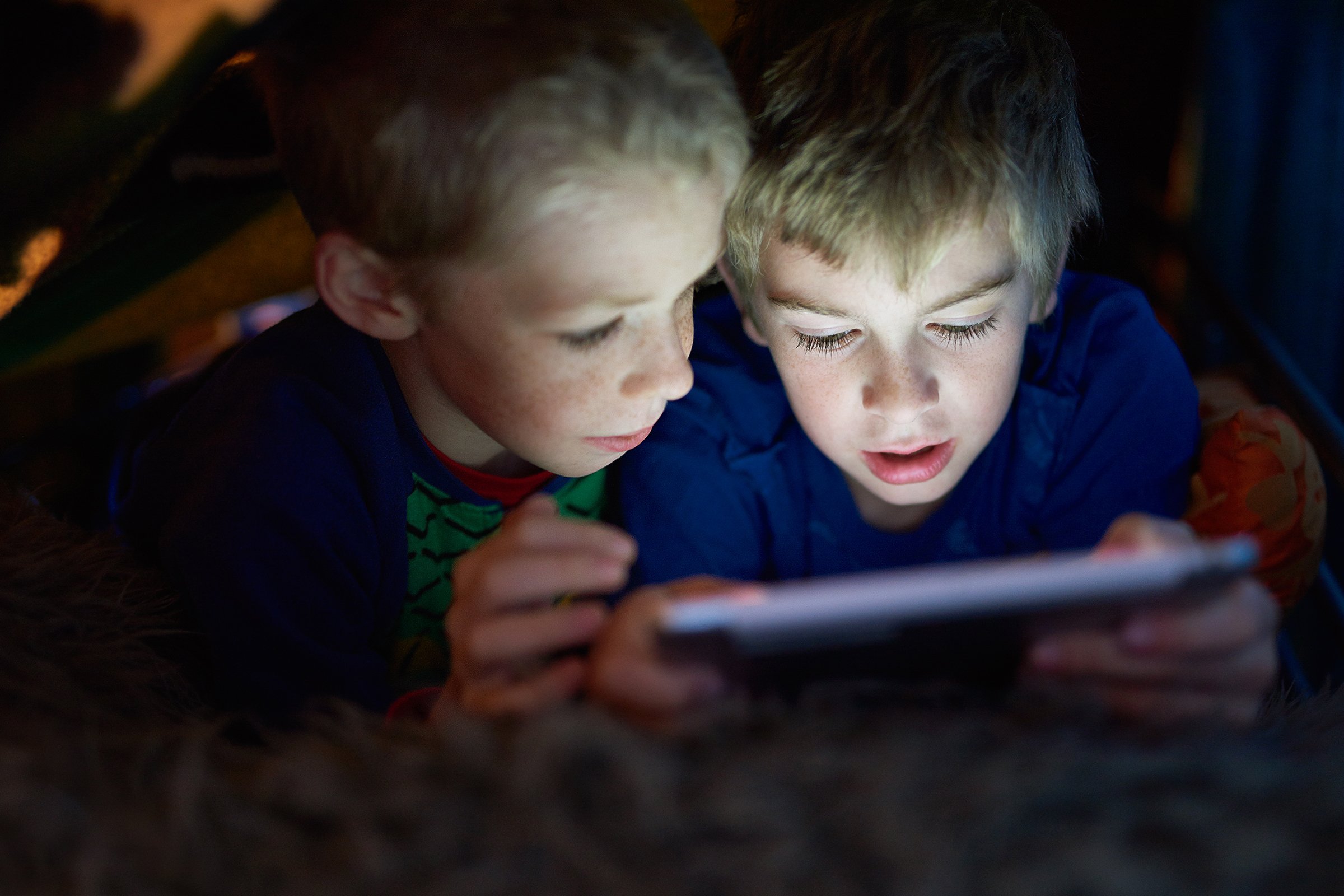DAY 6:
HACKERS & SCAMMERS
A different kind of safety talk.
Welcome to Day 6 of Safe & Sound!
We’re starting Week 2 of our three-week Safe & Sound program. This week we’re focusing on internet safety. We’re going to cover five key areas of the internet that can put your child at risk, and give you clear tools to protect your kid, no matter their age.
We’re starting the week by looking at a class of bad actors who deal in deceit and trickery.
WE’RE TALKING ABOUT HACKERS AND SCAMMERS.
Hacking and scams have become one of the more annoying aspects of being online. Hackers and scammers have gotten more aggressive—they’ve ramped up their frequency and they are trying new ways to reach you and your child.
The biggest difference between a hack and scam is your child’s participation. When a hacker is involved, your child is a passive participant. Usually, the hacker doesn’t need your child to do much of anything in order to hack their computer, account or profile. We’ll talk more about how to keep your child safe from hackers on Wednesday, when we talk about Social Media. (Hint: it has to do with privacy settings).
A scam, on the other, requires your child to be an active participant. Your child has to provide information or access for a scam to be successful.
For youth, the most common scams are contests, selling cheap luxury items, information farming, and scholarships and/or grants.
HOW TO SPOT AND AVOID HACKERS:
First, teach your child that their personal information must be private. Children should know not to share personal information online without parental consent. This includes their name, address, phone number, school, and other identifying details. Discuss the potential risks of sharing too much information on social media or with strangers in online games and platforms.
Then teach your child the impact that hackers can have. Here are ways to prevent hacking:
Teach children about phishing—a common tactic hackers use to trick individuals into giving away personal information, such as passwords, credit card numbers, or even their address. Explain that phishing can occur through email, social media, text messages, or even online games.
Use strong and unique passwords: Encourage children to create strong passwords that use a mix of letters, numbers, and symbols, and to use different passwords for different accounts. Emphasize the importance of not sharing passwords with friends or using easily guessable passwords like birthdays or pet names. Introduce them to password managers if appropriate.
HOW TO SPOT AND AVOID SCAMMERS:
Second, teach your child to never click on a link from someone they don’t know.
Then teach your child how to spot a scammer by looking more closely at emails, texts or posts before acting. Here are “scammy signs” to look for:
Bad spelling and grammar: When you receive an email or a text look carefully at the spelling and grammar within the text. Oftentimes, there are multiple misspellings or incorrect usage.
A different sending address: When a scammer sends an email, in the body of the email they might state that they are from such and such corporation, but the sending email does not connect with that company.
A high level of urgency: Many times, scammers will use a sense of urgency (“this deal ends tonight!”) to try and get you to click on a link or give up information.
An offer that’s just too good: Remember the old saying: if it seems too good to be true…it probably is!
TODAY’S ACTIVITY:
Sit down with your child and show them a scam. It can be a voicemail, text, email, or post on a social media page that you recently received. See if they can spot any of the ”scammy signs” above. Children of any age need to have safe, controlled exposure to what a scam looks and sounds like.
That’s it for Day 6! See you tomorrow!